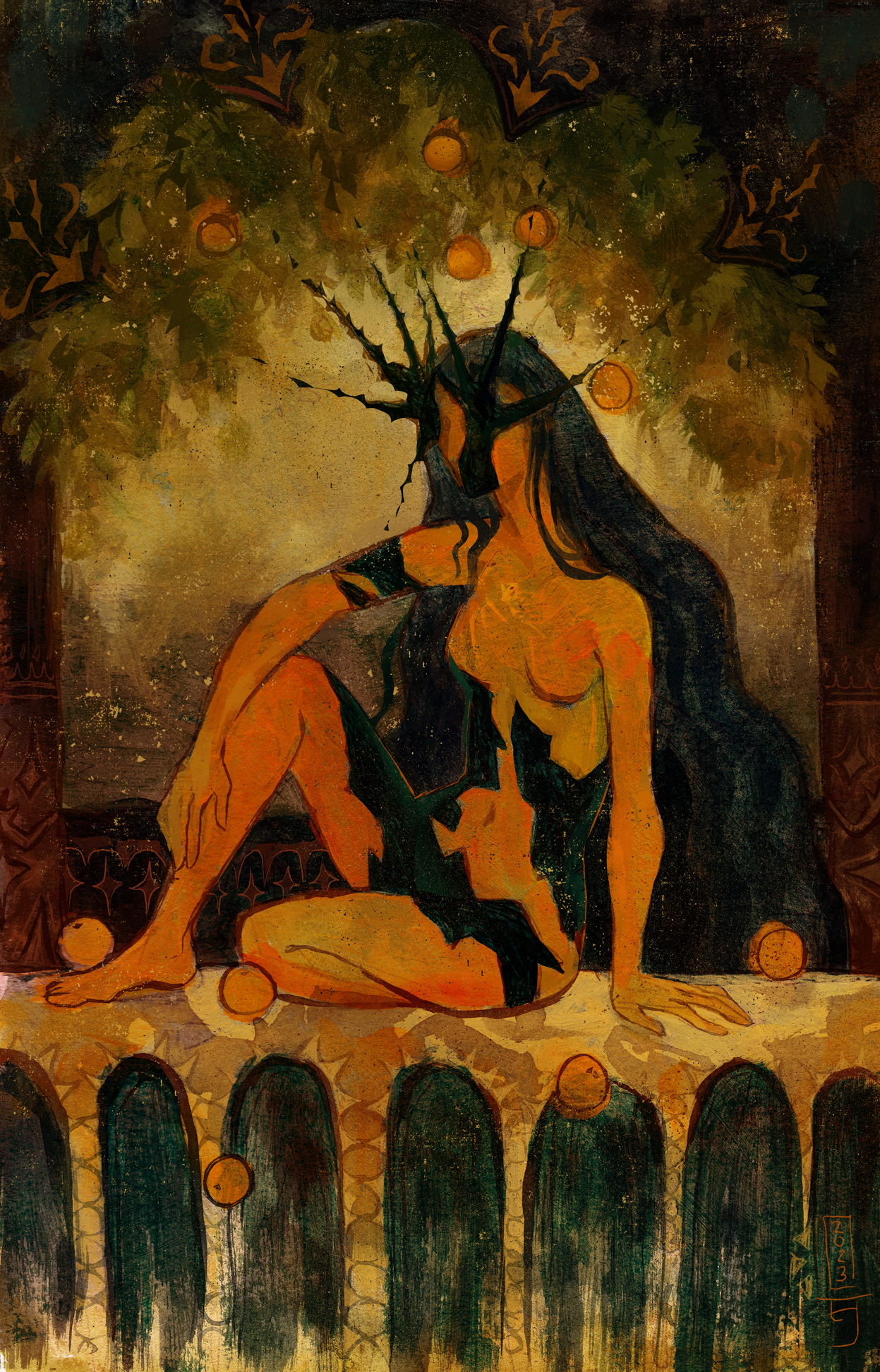Ledge Lady
“Ledge Lady” 2023 Mixed Media; ink, acrylic, acrylic gouache, photoshop
This was an interesting experiment in mixing digital and traditional media, and using photoshop in new ways. I started with two separate artworks and merged them in photoshop.
✹ What I started with ✹
This is a messy painting I made mostly for fun. Made with acrylics and probably some acrylic gouache. Just exploring textures and colors. I didn’t have a plan for what I would do with it.
I later thought about adding some line work and black fills, but I didn’t want to ruin the textures I had achieved in the painting process. I decided to try making the line/ black work separately and then combine the two in photoshop to create a complete image.
This is black ink on watercolor paper. I used a combination of brushes and dip pens.
To make sure this lined up with the painting, I traced major shapes (using tracing paper) in the painting above, transferred the trace (with graphite transfer paper) onto a clean sheet of watercolor paper, and did the ink work on top!
✹ Combining the Two ✹
After scanning both images into photoshop, I made some adjustments to the levels to increase the contrast. I removed all of the white from the line work image so that I could change the colors of the line work. I then placed the line work over the painting, set the layer to “multiply” and started changing up the color of the line work. Once I was happy with the colors, I had the image above!
After all that, I began adding the details digitally. I was careful to not cover up too much of the natural texture that had been built up throughout the process. I also wanted to add some new textures digitally. You can see lots of scratches, flecks, and spatters in the finished painting. I was aiming for this painting to look like an old weathered fresco painting, and I think it turned out well!
If you have any questions about this painting, or about my process, feel free to ask in the comments below! :)